
Questions & Answers
Non-Resident borrower: Any family not a resident of the Prairie Creek Public Library District, may obtain a library card by completing an application card and contracting for service consistent with 75 ILCS 16.30-55. 60. The contract fee covers all family members residing at the address and only one card will be issued for the family’s use. Once you receive your library card you will then be entitled to all services the library offers.
A non-resident card is valid for one year from the date of purchase, is non-transferable, and is non-refundable.
Non-resident fees and charges are as follows:
The Non-Resident fee for FY2021-2022 is $80.00. This fee will be effective from July 1, 2021-June 30, 2022.
- In compliance with the guidelines set forth by the Illinois State Library, the non-resident fees shall be calculated using the General Mathematical Formula.
- Non-residents who display a current real estate tax receipt for property owned within the Prairie Creek Public Library District may receive a non-resident card without charge.
Cards for Kids: This program offers full service library cards free of charge to qualifying students in K-12 who live outside the Prairie Creek Public Library District whose household falls at or below the U.S. Department of Agriculture’s Income Eligibility Guidelines. Cards will be issued in the Student’s name and will be good for one year. A letter or certificate from the school showing their eligibility will be needed to issue the card.
Veterans and Surviving Spouses: The nonresident fee shall not apply to veterans and surviving spouses who provide documentation that they are exempt from paying property taxes on their primary residence in compliance with the Disabled Veterans’ Standard Homestead Exemption.
Yes, printing is available when reading a magazine on a computer, but not from a mobile device or the iPad app. The print button is located towards the bottom of the right hand menu when viewing a magazine on a computer. The available print options are determined by the publisher. You may be able to print a single page, a range, or none at all.
The Contents Gallery allows you to view the table of contents for all available issues of a magazine when using Flipster on your desktop or laptop computer.
To use the Contents Gallery:
-
Select All Issues from the viewer menu and click Contents Gallery from the resulting menu pane.
-
Click the View button. A new Contents Gallery window opens allowing you to page through the table of contents from all issues available.
-
Click on a feature or article to go directly to that page.
-
Note: The Contents Gallery is not accessible when using Flipster on a mobile device.
Yes, both the desktop and mobile versions of Flipster support keyword searching within a magazine. You can also search across all issues accessing the content gallery feature. There is no search feature on the mobile app.
Yes, back issues are available.
-
To access back issues on your desktop or laptop computer, open the most recent issue of a magazine and select the All Issues menu item in the right column to see all available issues.
-
To access back issues on your mobile device, open the most recent issue of a magazine and select the All Issues menu item from the menu in the top left corner to see all available issues.
No, this service is free courtesy of the Prairie Creek Library
Flipster is a next-generation digital magazine distribution service where users can access their favorite magazines from a variety of publishers through their local libraries via a web browser or a custom app made specifically for the iPad or iPad mini, and download magazines to read offline, anytime, anywhere.
Library cards are valid for three years from the date issued. Non-Resident cards are good for one year from the date the card is issued. Reciprocal Borrowers will have the same expiration date as the date issued from their home library.
There are several ways to place a hold.
- Call the library at 815-584-3061.
- Come to the library in person. The library is located at 501 Carriage House Lane. The library staff will then assist you in placing your hold.
- You may place a hold by using our online access catalog. Please follow the steps below. If you have any questions or need assistance, please call the library at (815) 584-3061.
- On our website, click on the “Catalog Search” link located under the Library Services tab.
- In the upper right hand corner, click on the “login”.
- The Username is your library barcode – including the letter “D”. (ex: D855012345)
- The Password is the last four digits of your barcode. (ex: 2345)
- Once you have successfully logged on, you can now search for items you would like to place on hold.
- Any items you place on hold will be delivered to the Library and you will be notified by either email (if you have an email registered on file), or the staff will call you and let you know it is in.
If you are a resident of Dwight and are 18 years of age or older, you can get a library card by following these three easy steps:
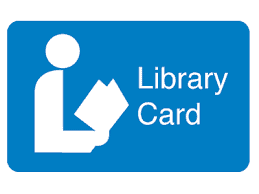
1. Come to the Prairie Creek Public Library located at 501 Carriage House Lane in Dwight, IL.
2. Complete the library card application.
3. You will need a Photo ID along with two pieces of mail showing your current Dwight address. This mail must show your name and address – it cannot read “Current Resident”.
How do I get a card if I am under the age of 18?
If you are a resident of Dwight and are under the age of 18, you can get a library card by following these three easy steps.
1. You must be accompanied by a Parent/Legal Guardian.
2. Have your parent or legal guardian complete the library card application.
3. If your parent/legal guardian does not have a Prairie Creek Public Library card, they will need to show a Photo ID and two pieces of mail showing your current Dwight address.
NOTE: Your parent or guardian must sign the library card application which states that they will be responsible for any fines or lost materials on your card.
How do I get a new card if mine is lost or stolen?
If you have lost or misplaced your library card, you may get a replacement card. In order to get a replacement card, you will need to verify your name and current mailing address. If this is the first replacement card, the cost is $1.00. The cost for the second replacement card will be $2.00 and so forth.
Lending periods for materials are as follows:
- Books are loaned for four weeks. Books may renewed one time.
- Audio books and Playaways are loaned for four weeks. These may be renewed once.
- DVD’s are loaned for 2 days. DVD’s may be renewed once.
- Magazines are loaned for 14 days. Magazines may be renewed once.
- Interlibrary loan items are loaned and renewed at the direction of the lending library. We do not have the authority to renew without lending library’s approval.
You may have a total of 20 items on your card at any given time. This is a total number which means that movies, books, etc are included in this number.
** You may only check out 4 movies PER HOUSEHOLD – not per card holder. If there are multiple family units residing at one address then the total number of movies that can be checked out is 4.
You can check out items if your fine is less than $5.00. Once your fines reach $5.00 your card is blocked. If you have overdue items, you are within the 5 day grace period, and a fine has not been added to your account, you may renew them. Renewing items allows you check it out for an additional 4 weeks. You may only renew items once. You cannot renew an item if another person has a hold on it.
**DVD’s are an exception to this. You will be charged $1.00 per movie/per day the items are late. Your account is blocked until your fine is paid. There is no grace period on DVD’s.
Once a fine has been added to your account, your account is blocked. You may not check out new items or use the patron computers until your fine is cared for.
Fines for books, magazines, audio books & playaways is $.10 per day/per item after a 5 day grace period.
Fines for DVD’s is $1.00 per day/per movie. There is no grace period for DVD’s – fines begin the first day they are late.
